
Converting PDF Document Pages into Images
For whatever reason, converting the pages in a PDF file into images is something people need to do. There are tools available online to perform this conversion, but many of them are web applications that require the user to upload their PDF files to an untrusted server and/or create a user account on the site. We want users to have a simple and private way to convert their PDF files into image files; so, we are making a simple tool available to anyone who wants to use it. We call it PDF Utility. It is a desktop application that can be used to create JPG or PNG files of the pages in a PDF document. Let's take a look at how it works.
Choose Source PDF File
First, make sure you are on the PDF-to-Images tab. Then select the PDF file for which you want images generated of the pages. To do this, click the Choose PDF File... button.

Choose Output Directory
Next, select the directory into which you want PDF Utility to save the image files generated from each page in the source PDF file. To do this, click the Choose Output Directory... button.
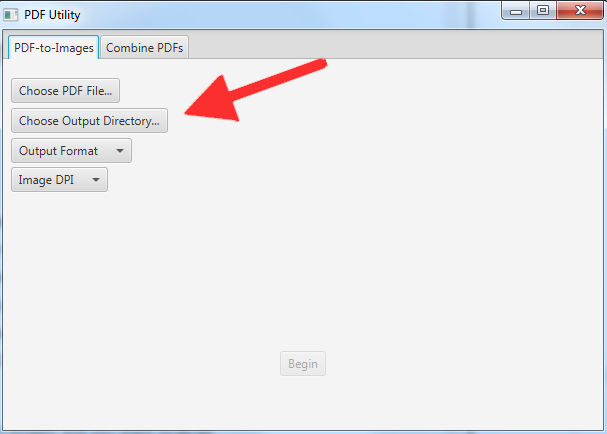
Choose Output Image Format
PDF Utility can export the PDF document pages as JPG or PNG files. If PNG is selected, the output files will have a transparent background. If JPG is selected, the output files will have a white background. Select the desired output format from the drop-down menu.
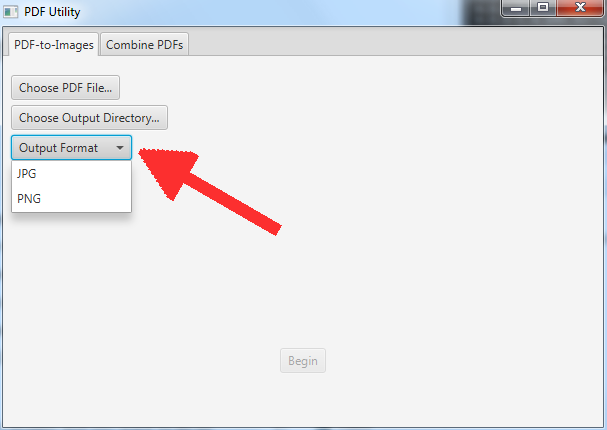
Choose Image DPI
PDF Utility support several pixel densities. The pixel density will directly impact the quality and size of the output images. Lower pixel densities result in lower quality and smaller file sizes. Higher pixel densities result in higher quality and larger file sizes. Choose the DPI from the drop-down menu that best meets your needs.

Begin the Conversion
Once the configuration is complete, the Begin button should be enabled. To begin converting the pages within the PDF file to JPG or PNG files, click the Begin button.

After a few moments, you should find one or more image files in the selected output directory. There should be one image file for each page in your PDF file.
Conclusion
If you are looking for a tool to convert PDF files into JPG or PNG images and you want to do so privately, then give PDF Utility a try. It is available for Windows, Mac, and Linux users — only 64-bit operating system releases are provided at this time. Please, choose the appropriate distributable below.
Please note that we are releasing PDF Utility "as is" and are not providing support for it. We do not guarantee that it will work for you, and we do not provide customer support for it at this time.